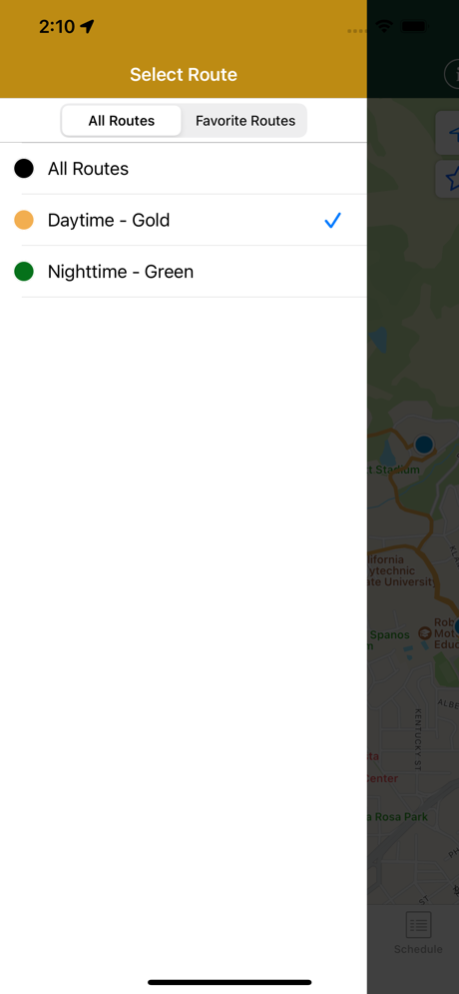Mustang Shuttle 3.11.1
Continue to app
Free Version
Publisher Description
Mustang Shuttle is a free on-campus convenience shuttle service for Cal Poly students and employees.
This app displays real-time locations operated by SLO Safe Ride partnership between Associated Students Incorporated (ASI), the University Union Advisory Board (UUAB), University Housing, Cal Poly Corporation and Public Safety.
::: Compatibility :::
iOS 8.0 or higher is required.
::: Support :::
Please e-mail us at support@bishoppeak.com with any issues or questions.
::: Features :::
• Real-time location of the buses
• Routes displayed on the map
• Bus location-based ETAs
• Arrival notifications
• View Route Schedules
::: Notes :::
We're using a learning ETA algorithm that automatically compensates for seasonal schedule changes and route variances. It needs at least 24 hours to accurately respond to these changes. Please contact us if you notice any consistently strange behavior.
Oct 7, 2022
Version 3.11.1
Minor changes.
About Mustang Shuttle
Mustang Shuttle is a free app for iOS published in the Reference Tools list of apps, part of Education.
The company that develops Mustang Shuttle is Nosebeard Enterprises LLC. The latest version released by its developer is 3.11.1.
To install Mustang Shuttle on your iOS device, just click the green Continue To App button above to start the installation process. The app is listed on our website since 2022-10-07 and was downloaded 0 times. We have already checked if the download link is safe, however for your own protection we recommend that you scan the downloaded app with your antivirus. Your antivirus may detect the Mustang Shuttle as malware if the download link is broken.
How to install Mustang Shuttle on your iOS device:
- Click on the Continue To App button on our website. This will redirect you to the App Store.
- Once the Mustang Shuttle is shown in the iTunes listing of your iOS device, you can start its download and installation. Tap on the GET button to the right of the app to start downloading it.
- If you are not logged-in the iOS appstore app, you'll be prompted for your your Apple ID and/or password.
- After Mustang Shuttle is downloaded, you'll see an INSTALL button to the right. Tap on it to start the actual installation of the iOS app.
- Once installation is finished you can tap on the OPEN button to start it. Its icon will also be added to your device home screen.